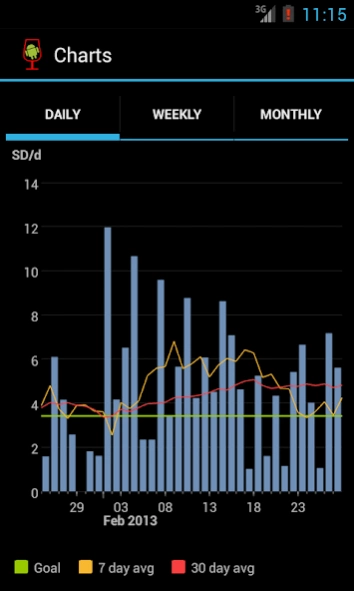AlcoDroid Alcohol Tracker
Free Version
Publisher Description
AlcoDroid Alcohol Tracker - Track Your Drinking
AlcoDroid is an alcohol consumption tracker, drinks diary and blood alcohol content calculator. AlcoDroid helps you get a better handle of what you drink and change your drinking habits. Optionally it also tracks costs of your drinks.
AlcoDroid also provides an estimate of your blood alcohol content (BAC) based on the drinks you've logged, plots your BAC development in a chart and indicates when you get below the legal limit or back to sobriety.
Widgets are available to display your current BAC on the home screen.
Named a Top Alcoholism App of 2015 in Healthline: http://www.healthline.com/health/addiction/top-alcoholism-iphone-android-apps
AlcoDroid also allows you to:
- show, edit and export your drink logbook
- chart your drinking habits daily, weekly or monthly
- display and export daily, weekly and monthly alcohol consumption statistics
- set your drinking goal (e.g. 21 standard drinks per week, SD/w) and see how your drinking matches the goal
- setup your own list of "drink presets" to log your drinks fast
- pin the most frequently used drinks to the main screen to log your drinks by two clicks
- share your status and BAC chart on Facebook, by e-mail etc
Supports US, imperial and metric units. Alcohol intake can be displayed in standard drinks (US, UK, CA, AU), grams or milliliters per week or day.
For feedback and support, visit AlcoDroid on Facebook.
About AlcoDroid Alcohol Tracker
AlcoDroid Alcohol Tracker is a free app for Android published in the Health & Nutrition list of apps, part of Home & Hobby.
The company that develops AlcoDroid Alcohol Tracker is Myrecek. The latest version released by its developer is 1.0. This app was rated by 1 users of our site and has an average rating of 4.0.
To install AlcoDroid Alcohol Tracker on your Android device, just click the green Continue To App button above to start the installation process. The app is listed on our website since 2018-12-23 and was downloaded 250 times. We have already checked if the download link is safe, however for your own protection we recommend that you scan the downloaded app with your antivirus. Your antivirus may detect the AlcoDroid Alcohol Tracker as malware as malware if the download link to org.M.alcodroid is broken.
How to install AlcoDroid Alcohol Tracker on your Android device:
- Click on the Continue To App button on our website. This will redirect you to Google Play.
- Once the AlcoDroid Alcohol Tracker is shown in the Google Play listing of your Android device, you can start its download and installation. Tap on the Install button located below the search bar and to the right of the app icon.
- A pop-up window with the permissions required by AlcoDroid Alcohol Tracker will be shown. Click on Accept to continue the process.
- AlcoDroid Alcohol Tracker will be downloaded onto your device, displaying a progress. Once the download completes, the installation will start and you'll get a notification after the installation is finished.